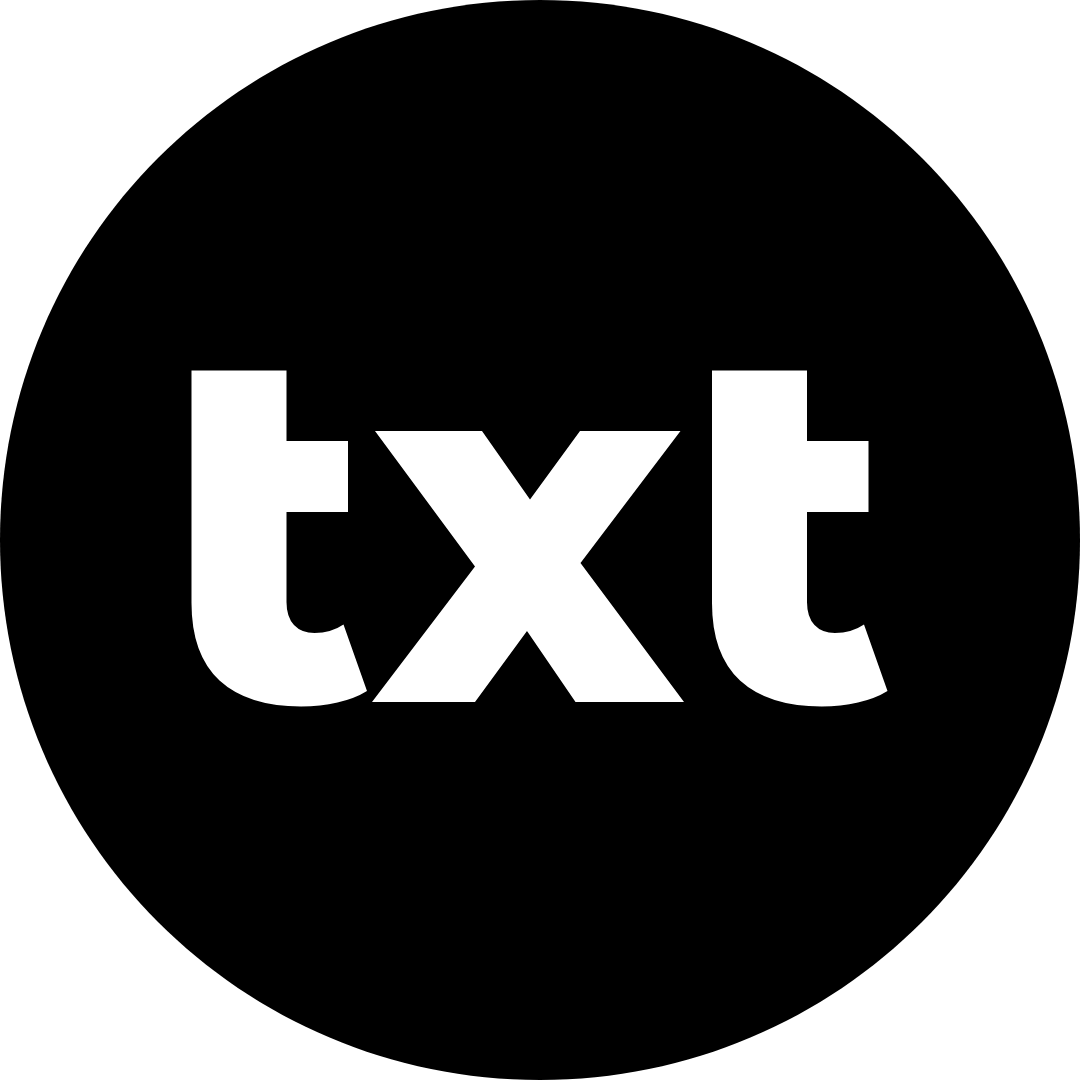Subject: Account Security and Restoration Instructions
Dear [Customer's Name],
We are sorry to hear that your account has been compromised. We understand the urgency of this matter and are here to assist you in restoring your account securely. Please follow the instructions below to regain control of your account:
-
Change your password immediately: Start by resetting your account password. Use a strong, unique password that includes a combination of uppercase and lowercase letters, numbers, and special characters. Avoid using easily guessable information such as birthdays or names.
-
Enable two-factor authentication (2FA): Activate 2FA for an extra layer of security. This feature will require you to provide a verification code, usually sent to your mobile device, in addition to your password when logging in. It significantly reduces the risk of unauthorized access.
-
Review recent account activity: Check your account's login history to identify any suspicious or unrecognized activities. If you notice any unauthorized access, please inform us immediately.
-
Scan your device for malware: Run a thorough antivirus scan on all your devices to ensure they are free from any malicious software. Malware can compromise your account security and personal information.
-
Update your recovery information: Verify and update your account recovery options, such as alternate email addresses and phone numbers. This will help you regain access more easily if similar incidents occur in the future.
-
Be cautious of phishing attempts: Phishing attacks are common methods used by hackers to trick users into revealing sensitive information. To avoid falling victim to phishing scams, please keep the following tips in mind:
a. Be skeptical of unsolicited emails, especially those requesting personal information or account credentials. b. Avoid clicking on suspicious links or downloading attachments from unknown sources. c. Double-check the URL of websites before entering your login details. Ensure they are legitimate and secure (https://). d. Regularly update your operating system, web browsers, and antivirus software to protect against known vulnerabilities.
We understand that experiencing a security breach can be distressing. If you require further assistance or have any additional concerns, please do not hesitate to reach out to our support team. We are committed to ensuring the security of your account and will assist you throughout the restoration process.
Thank you for your cooperation and understanding.
Best regards,
[Your Name] [Company Name] [Contact Information]